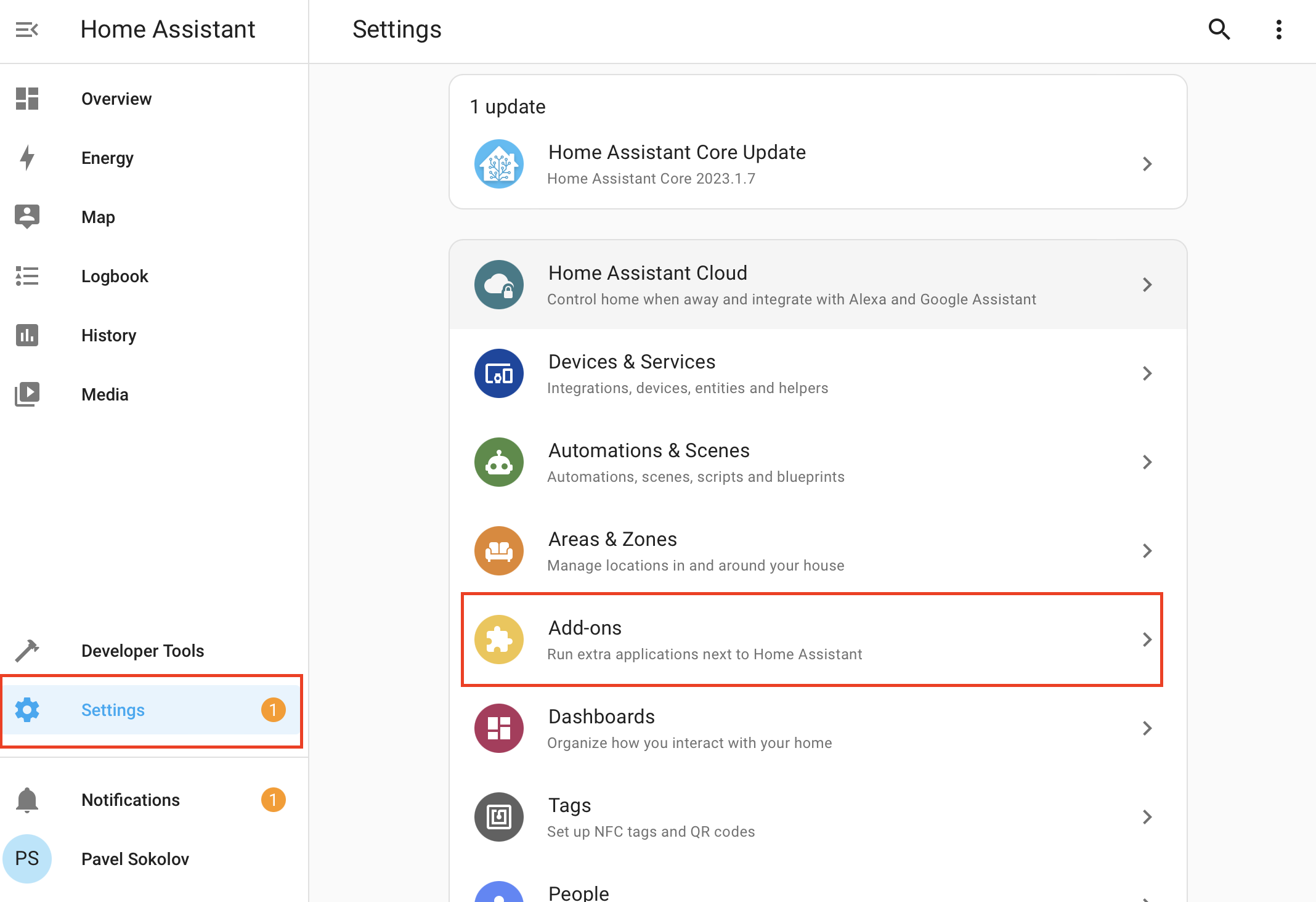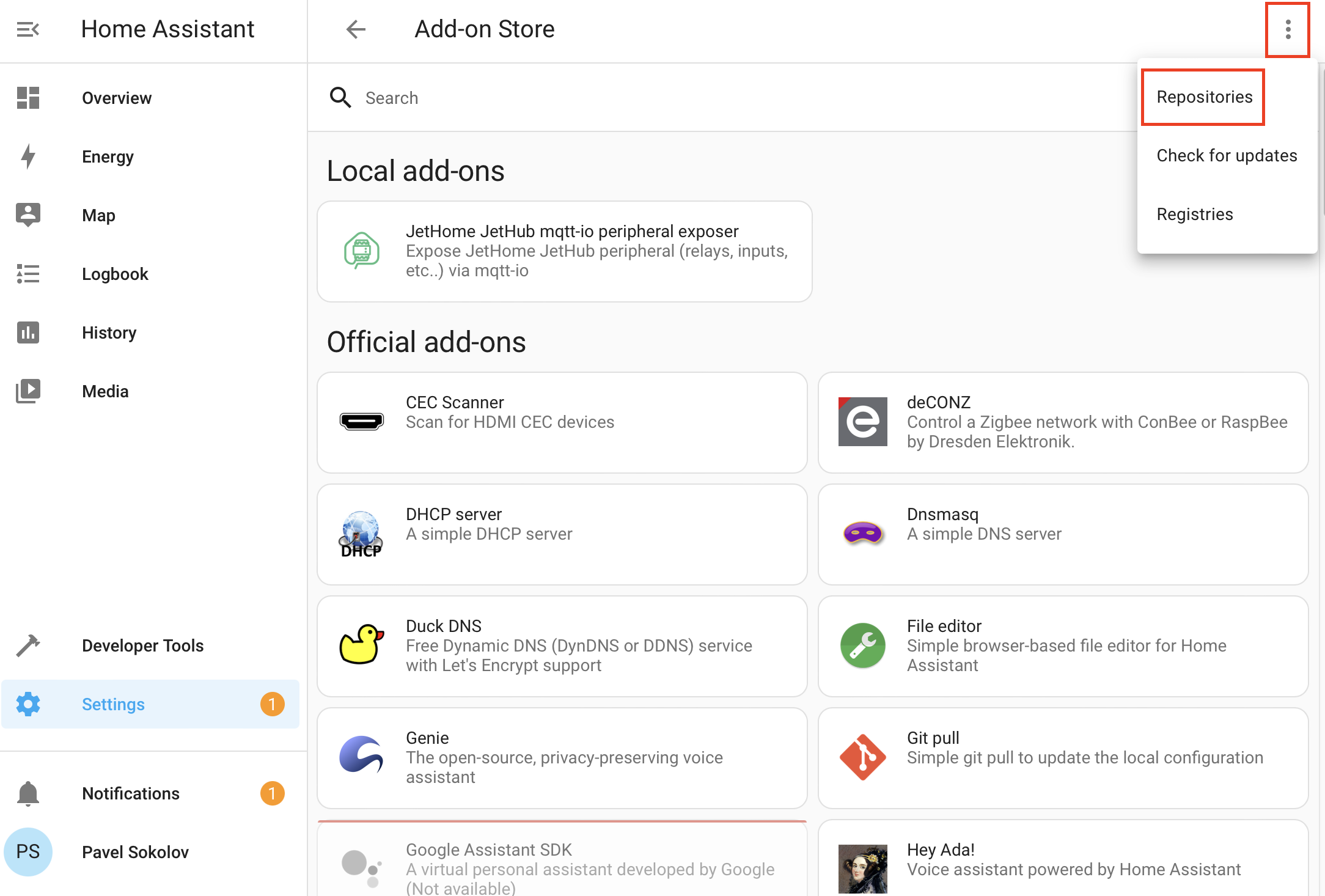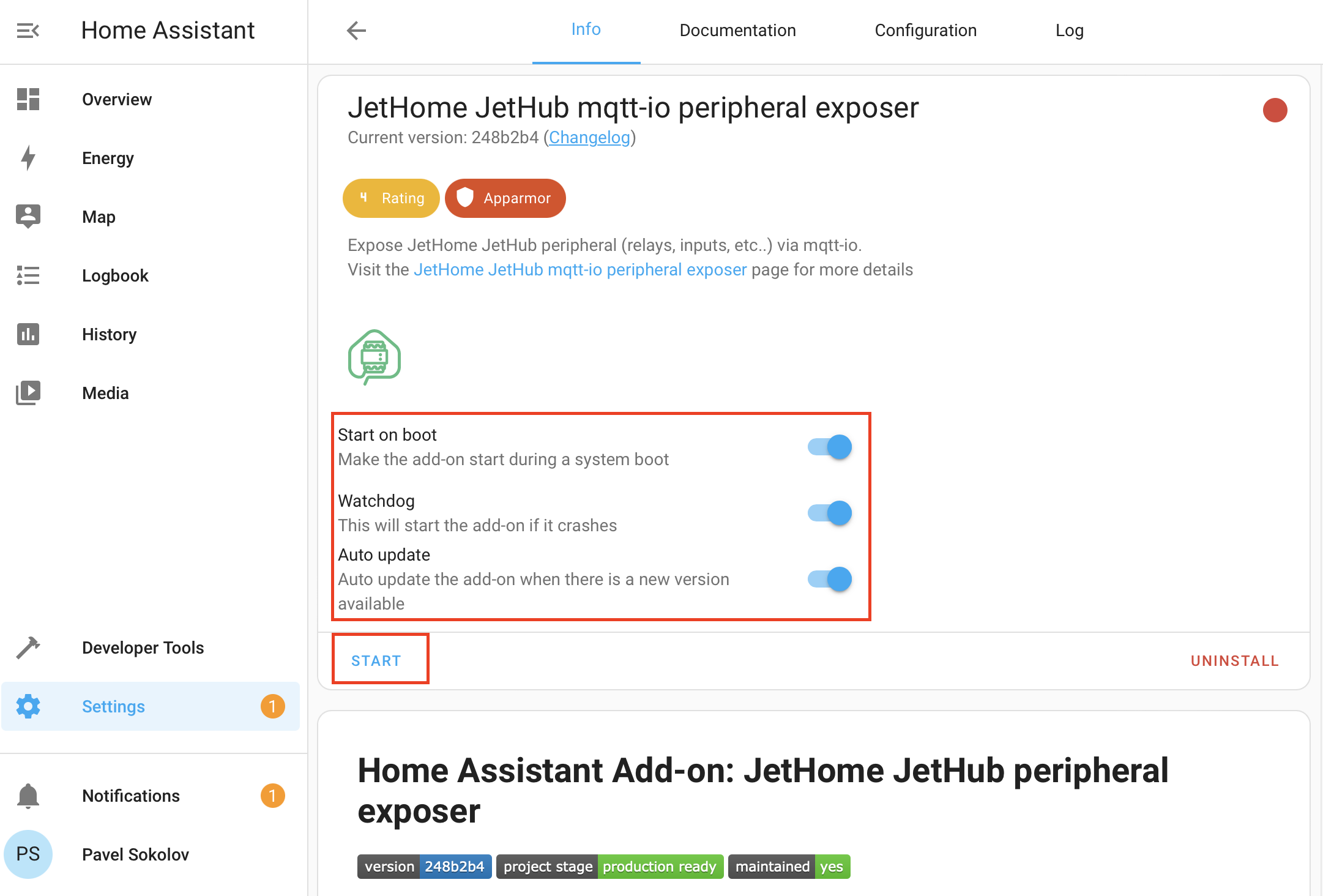Home Assistant add-on: JetHub MQTT IO - JetHub peripherals in Home Assistant
The JetHub peripheral exposer addon is specifically designed to work with JetHome JetHub devices, it allows you to route inputs / outputs of JetHome JetHub to Home Assistant.
Addon versions
Main repository (stable): https://github.com/jethome-hassio-addons/repository
Note
Recommended version to use.
Repository for testing (beta): https://github.com/jethome-hassio-addons/repository
Warning
Test version, may contain bugs and instability.
Repository with automatic builds (edge): https://github.com/jethome-hassio-addons/repository-edge
Warning
Automatic builds may contain errors and instability.
Installing the Addon
Go to the Settings → Add-ons panel.
Click on the Add-on store button (there is one in the bottom right corner).
Press the triple dot in the upper right corner, press the Repositories button.
In the window that opens, enter the address of one of the repositories mentioned above, and click the Add button.
Install Addon.
Hint
If the addon doesn’t appear in the list, you need to click the dot in the upper right corner again, and then click the Check for updates button.
Enable Start on boot, Watchdog, Auto Update, and press the Start button.