How to open the JetHome JetHub H1 controller case
The controller housing JetHome JetHub H1 consists of two parts: The bottom part in which the printed circuit board is mounted, and the cover.
The body parts are fastened together with 8 latches inside the body. Bottom of the enclosure (inside view, arrows indicate latch locations):
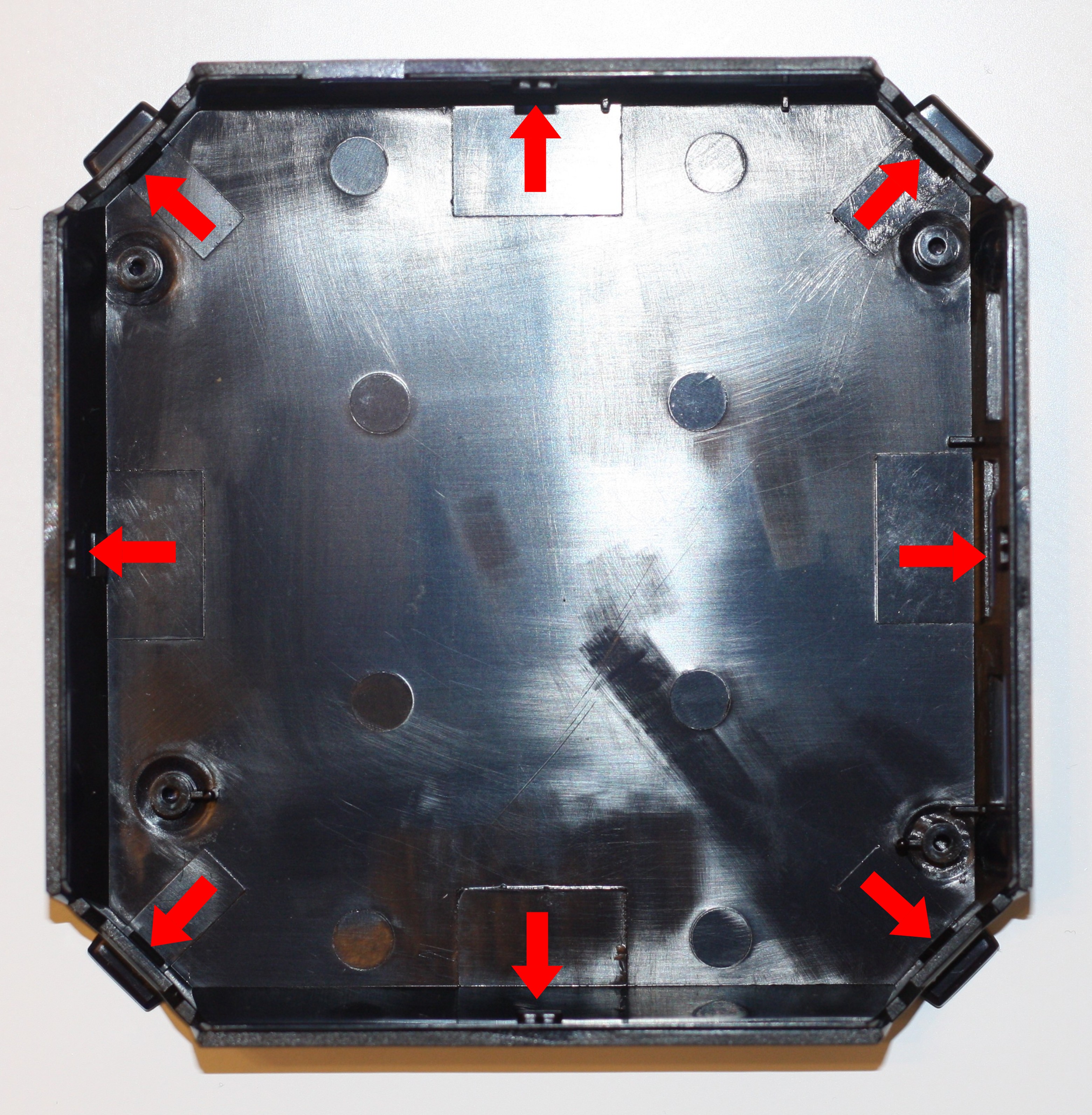
The lid of the case (inside view):
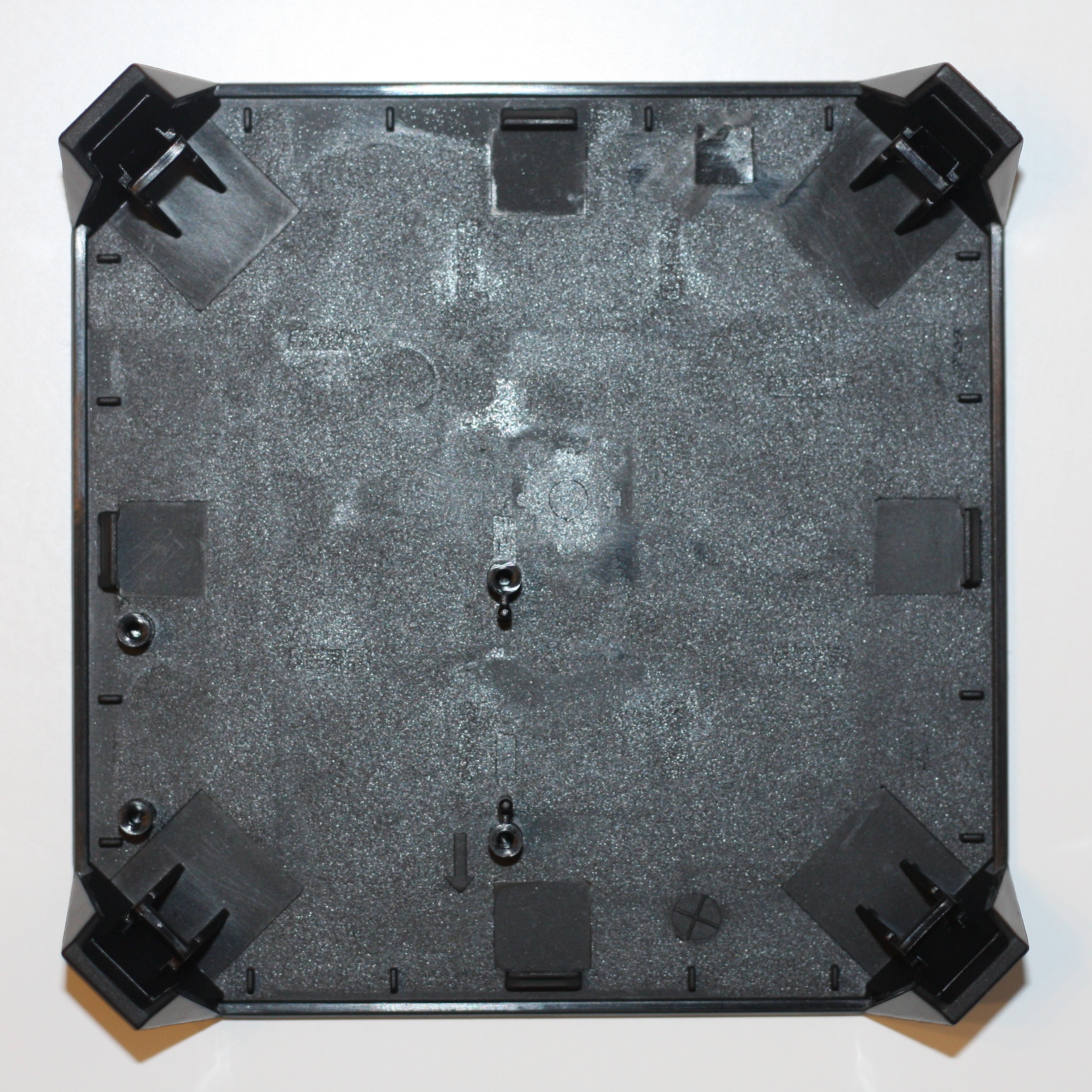
Tip
You can use a thin flat screwdriver or a special spatula to open the housing.
It is better to start opening the case from the latch located in the corner of the case:
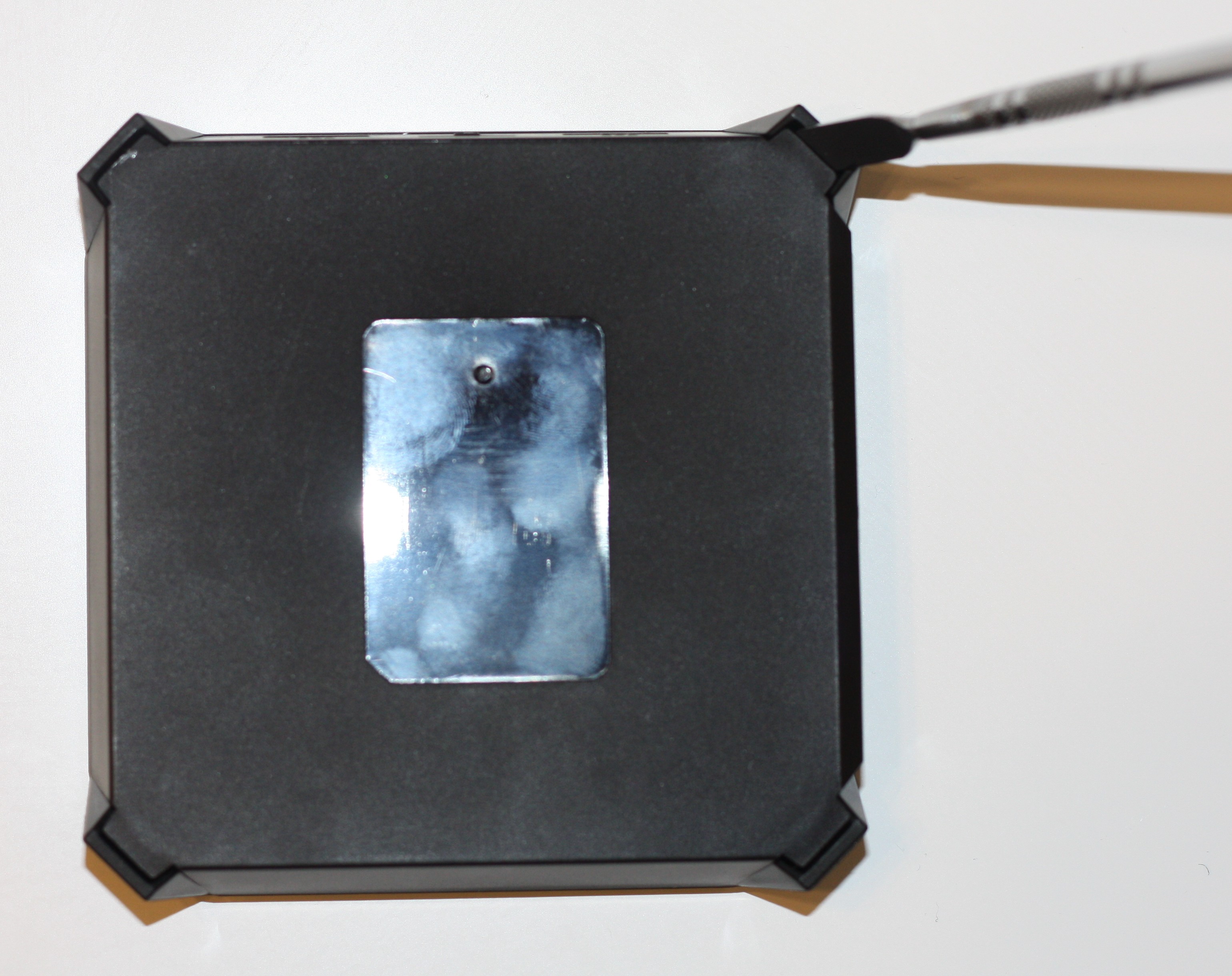
Then go to the latch on the rib of the housing:

And so on, successively open all the latches on the perimeter of the enclosure.